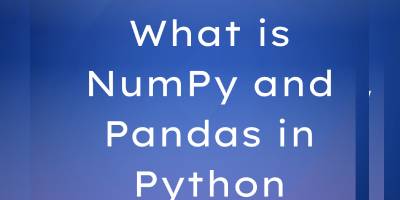If you’re starting your journey in Python for data science, you’ve probably come across the two most popular libraries: NumPy and Pandas. These libraries are the building blocks for performing efficient data analysis, manipulation, and numerical computations in Python.
In this guide, we’ll explain what is NumPy and Pandas in Python, their core features, differences, and why they’re essential for every aspiring data analyst or machine learning engineer.
What is NumPy in Python?
NumPy, short for Numerical Python, is an open-source Python library used for numerical and scientific computing. It offers support for large multi-dimensional arrays and matrices, along with a wide variety of mathematical operations.
✅ Key Features of NumPy:
- Efficient storage and manipulation of n-dimensional arrays.
- Fast operations using vectorization.
- Built-in functions for linear algebra, Fourier transforms, and random number generation.
- Used as the foundation for many other libraries like Pandas, Scikit-learn, and TensorFlow.
📌 Example – Creating an Array with NumPy:
pythonCopyEditimport numpy as np
arr = np.array([1, 2, 3, 4])
print(arr)
What is Pandas in Python?
Pandas is a powerful, open-source Python library for data manipulation and analysis. It is built on top of NumPy and provides two main data structures: Series and DataFrame.
✅ Key Features of Pandas:
- DataFrames for tabular data (like spreadsheets or SQL tables).
- Fast and flexible tools for data cleaning, filtering, aggregation, and visualization.
- Easy reading/writing from CSV, Excel, JSON, and SQL files.
- Integrated handling of missing data.
📌 Example – Creating a DataFrame with Pandas:
pythonCopyEditimport pandas as pd
data = {'Name': ['Alice', 'Bob'], 'Age': [25, 30]}
df = pd.DataFrame(data)
print(df)
Difference Between NumPy and Pandas in Python
| Feature | NumPy | Pandas |
|---|---|---|
| Data Structure | ndarray (n-dimensional array) | DataFrame & Series |
| Purpose | Numerical computing | Data analysis & manipulation |
| Performance | Faster for numeric operations | Better for structured data |
| File Support | Limited | CSV, Excel, SQL, JSON supported |
| Built on | Core Python | Built on NumPy |
Why Use NumPy and Pandas Together?
Although Pandas is often preferred for data manipulation, it is actually built on top of NumPy. This means that all Pandas objects internally use NumPy arrays. As a result, combining the two gives you the best of both worlds:
- Use Pandas for importing and cleaning datasets.
- Use NumPy for numerical and mathematical operations.
Installing NumPy and Pandas
You can install both libraries easily using pip:
bashCopyEditpip install numpy pandas
Or if you’re using Anaconda:
bashCopyEditconda install numpy pandas
Real-World Use Cases
- NumPy: Used in image processing, signal processing, scientific simulations, deep learning (e.g., TensorFlow uses NumPy under the hood).
- Pandas: Used in business analytics, data wrangling, exploratory data analysis (EDA), and reporting.
FAQs – What is NumPy and Pandas in Python?
Q1. Can I use Pandas without NumPy?
Technically yes, but Pandas relies on NumPy internally. So NumPy is required when installing Pandas.
Q2. Is NumPy better than Pandas?
Not exactly. NumPy is better for numerical operations; Pandas is better for labeled, tabular data. They complement each other.
Q3. Do I need both for data science?
Absolutely. NumPy and Pandas are essential for most data science and machine learning workflows.
Q4. What’s the difference between DataFrame and Series in Pandas?
A Series is a 1D labeled array, while a DataFrame is a 2D labeled table (like Excel).
Q5. Which should I learn first – NumPy or Pandas?
Start with NumPy because it builds the foundation. Then move to Pandas for more advanced data handling.
Understanding what is NumPy and Pandas in Python is critical if you’re working in data science, analytics, or machine learning. While NumPy handles high-speed mathematical operations, Pandas gives you flexible tools to analyze and manipulate data.
Together, they are a powerful duo that turns raw data into actionable insights.