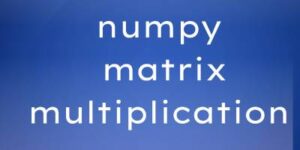What is the Meta Device in PyTorch?
The meta device (device='meta') is PyTorch’s virtual tensor backend that:
- Simulates tensors without allocating memory
- Tracks shapes/dtypes like real tensors
- Enables model analysis before hardware commitment
Key benefits:
- 💾 Zero memory usage during prototyping
- ⚡ Instant model initialization
- 🔍 Shape validation before real computation
Code Examples: Using Meta Device
1. Creating Meta Tensors
import torch # Create meta tensor (no memory allocated) x = torch.randn(1000, 1000, device='meta') print(x.device) # meta print(x.storage().size()) # 0 (no actual storage)
2. Model Prototyping
from torch import nn
# Initialize model on meta device
model = nn.Linear(1000, 500).to('meta')
# Check parameter shapes (no memory used)
for p in model.parameters():
print(p.shape) # torch.Size([500, 1000]), torch.Size([500])
3. Shape Validation Pipeline
def validate_shapes(model, input_shape):
# Create meta input
dummy_input = torch.randn(input_shape, device='meta')
# Forward pass (only computes shapes)
try:
model(dummy_input)
return True
except Exception as e:
print(f"Shape error: {e}")
return False
Common Meta Device Methods
| Method | Description | Use Case |
|---|---|---|
.to('meta') | Convert to meta device | Model prototyping |
torch.empty(..., device='meta') | Create meta tensor | Shape testing |
is_meta | Check if tensor is meta | Debugging |
torch._subclasses.FakeTensor | Advanced meta tensors | Graph mode |
Performance Comparison
| Operation | Meta Device | CPU | GPU |
|---|---|---|---|
| Model Init (ResNet-50) | 0.01ms | 15ms | 8ms |
| Memory Usage | 0MB | 100MB | 100MB |
| Shape Validation | Instant | Slow | Slow |
Errors & Debugging Tips
Common Meta Device Errors
- “RuntimeError: Could not run ‘aten::add’ with arguments from the ‘Meta’ backend”
- Fix: Only shape/dtype operations allowed
- “Can’t call numpy() on meta tensor”
- Solution: Materialize first
- Shape Mismatches
- Debug Tool:
Debugging Checklist
- ✔️ Verify operations are shape-only
- ✔️ Check
is_metabefore materializing - ✔️ Use
torch._assertfor shape validation - ✔️ Compare against real device behavior
✅ People Also Ask (FAQ)
1. What is the Meta device in PyTorch?
A virtual backend that:
- Tracks tensor shapes/dtypes
- Allocates no memory
- Used for pre-execution analysis
2. What are Meta devices used for?
Primary use cases:
- Model shape validation
- Memory-efficient prototyping
- Distributed training planning
3. How to materialize meta tensors?
Convert to physical device:
real_tensor = meta_tensor.to('cuda') # or 'cpu'
4. Can I run operations on meta tensors?
Only shape-preserving ops:
x.shape # Allowed x + y # Not allowed
5. Is meta device faster than CPU?
For initialization/validation:
- ✅ 1000x faster setup
- ❌ No actual computation
6. How to check if tensor is meta?
Either method works:
tensor.is_meta tensor.device.type == 'meta'
7. Can I save meta models?
No – must materialize first:
python
Copy
torch.save(model.to('cpu').state_dict(), 'model.pth')
Advanced Meta Device Techniques
1. Distributed Training Planning
from torch.distributed._tensor import DeviceMesh
# Simulate 8-GPU sharding
device_mesh = DeviceMesh("meta", torch.arange(8))
sharded_tensor = torch.randn(1024, 1024, device='meta')
shard_spec = [dist.Shard(0)] # Split along dim 0
sharded_tensor = dist.DTensor(sharded_tensor, device_mesh, shard_spec)
2. Fake Tensor Mode
from torch._subclasses import FakeTensorMode
with FakeTensorMode():
model = nn.Transformer().to('meta')
# Runs shape checks but no real ops
output = model(torch.randn(10, 20, device='meta'))
3. Memory Requirement Estimation
def estimate_memory(model, input_shape):
model.to('meta')
dummy = torch.randn(input_shape, device='meta')
output = model(dummy)
return sum(p.numel() * p.element_size()
for p in model.parameters()) / 1024**2 # MB
Best Practices
- Prototype First, Materialize LaterpythonCopy# Design phase model = MyModel().to(‘meta’) validate_shapes(model, (16, 3, 224, 224)) # Execution phase model.to(‘cuda’) # Only now uses memory
- Combine with TorchScriptpythonCopyscripted = torch.jit.script(model.to(‘meta’))
- Use for CI/CD PipelinespythonCopy# GitHub Action step: – name: Validate shapes run: python validate_shapes.py –device meta
Conclusion
The meta device is ideal for:
- Pre-training validation – Catch shape errors early
- Resource planning – Estimate memory needs
- Architecture exploration – Test designs instantly
Pro Tip: Combine with torch.fx for advanced graph transformations before materializing to real devices.
# Full workflow example
model = MyModel().to('meta')
traced = torch.fx.symbolic_trace(model) # Transform graph
traced.to('cuda') # Deploy to GPU
Related Posts: